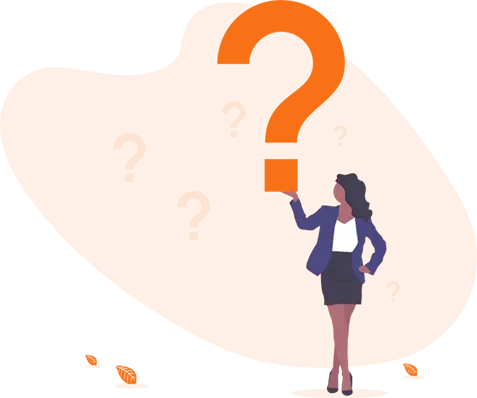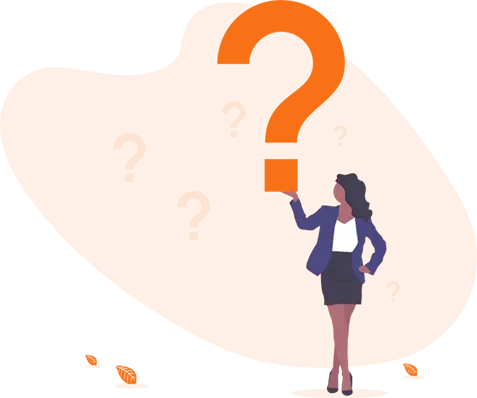LEM believes integrations help you get more from our verification process.From the DASHBOARD you can click on INTEGRATIONS and see the pre connected options you can use.All you need to do is complete the fields and CLICK on CONNECT.Then you can enjoy more features and tools with LEM VERIFY connecting third party companies.
Example:
SMART SEARCH (advanced searches) integration.
Add your SMART SEARCH key, username and risk level from your account.Receive automated Reports from SMART SEARCH when your USERS complete a COMBINATION.